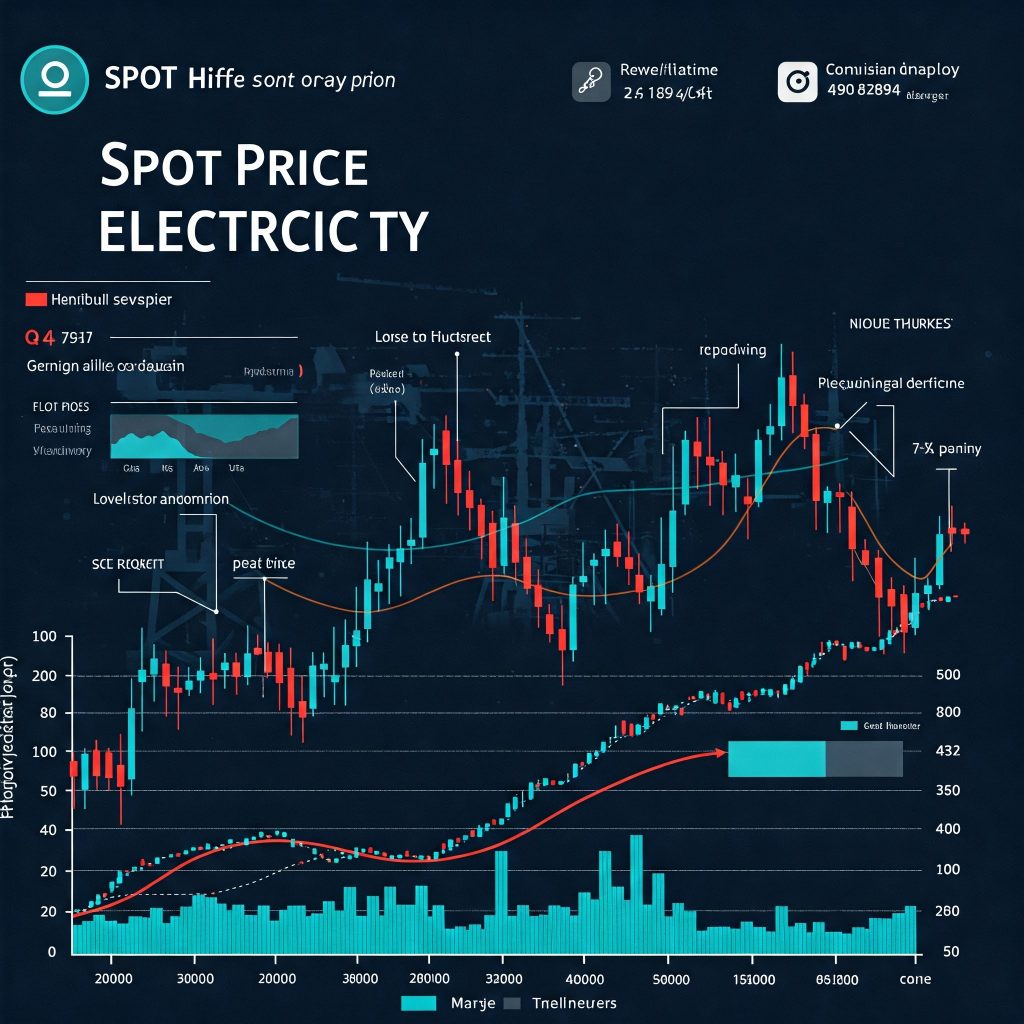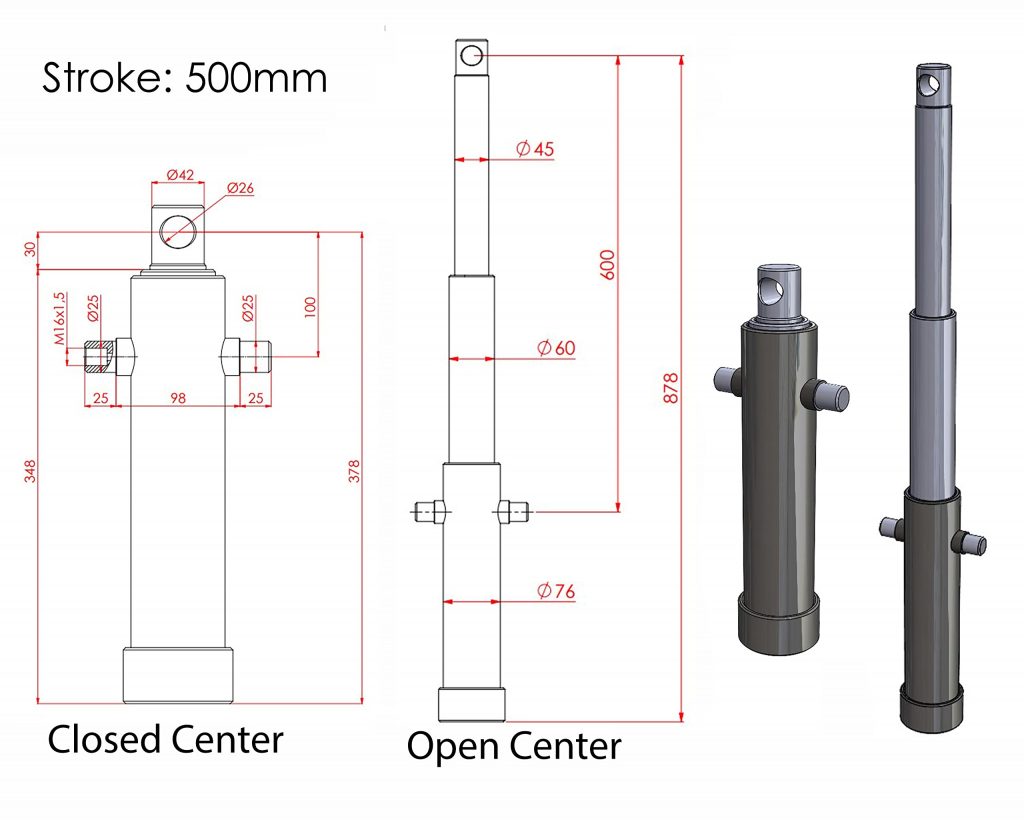Arduino LCD Display: En Komplett Guide
Arduino LCD-displayer är otroligt mångsidiga verktyg som låter dig visa text och data från din Arduino-mikrokontroller. Oavsett om du är nybörjare eller erfaren, kan en LCD-display lägga till en professionell touch till dina projekt. Denna artikel täcker allt du behöver veta om att använda en Arduino LCD display, från grundläggande anslutningar till avancerade kodningstekniker.

Grundläggande Anslutningar
De vanligaste LCD-displayerna för Arduino använder en 16×2 eller 20×4 konfiguration. Detta betyder att de kan visa 16 tecken per rad, med två eller fyra rader totalt. Här är de grundläggande anslutningarna:

Kodning med LiquidCrystal-biblioteket
Arduino IDE levereras med ett inbyggt bibliotek som heter LiquidCrystal, vilket gör det enkelt att interagera med LCD-displayer. Här är ett exempel på grundläggande kod:
#include <LiquidCrystal.h>
const int rs = 12, en = 11, d4 = 5, d5 = 4, d6 = 3, d7 = 2; LiquidCrystal lcd(rs, en, d4, d5, d6, d7);
void setup() { lcd.begin(16, 2); // Initiera LCD med 16 kolumner och 2 rader lcd.print(”Hej, Arduino!”); }
void loop() { lcd.setCursor(0, 1); // Ställ in markören på rad 2, kolumn 1 lcd.print(millis() / 1000); // Visa tid sedan start }
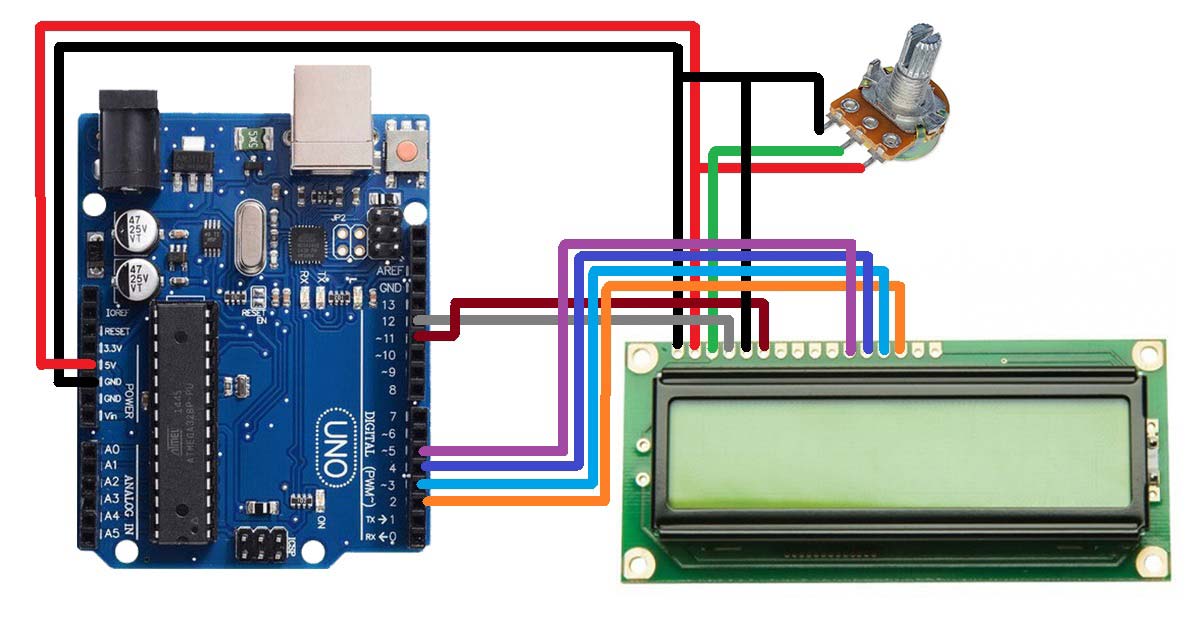
Denna kod initierar LCD-displayen, skriver ”Hej, Arduino!” på den första raden och visar antalet sekunder sedan Arduino startade på den andra raden. lcd.begin() används för att ställa in storleken på LCD-displayen, lcd.print() för att visa text och lcd.setCursor() för att flytta markören till en specifik position.
Avancerade Funktioner
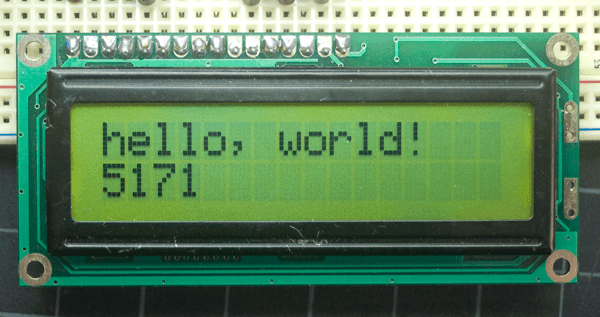
Förutom grundläggande textvisning kan du använda LCD-displayer för mer avancerade uppgifter:
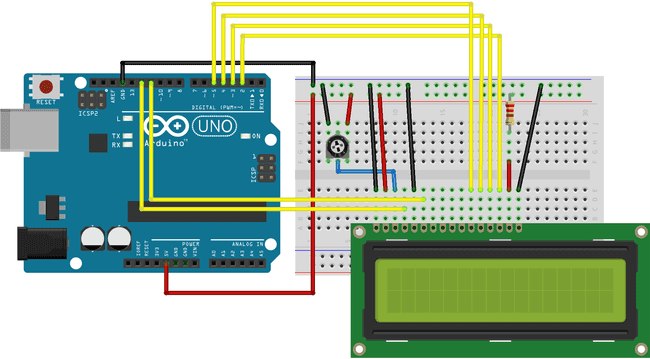
Vanliga Problem och Felsökning
När du arbetar med Arduino LCD display kan du stöta på några vanliga problem:
Genom att följa denna guide och experimentera med olika kodexempel kan du dra full nytta av din Arduino LCD display och skapa fantastiska projekt.