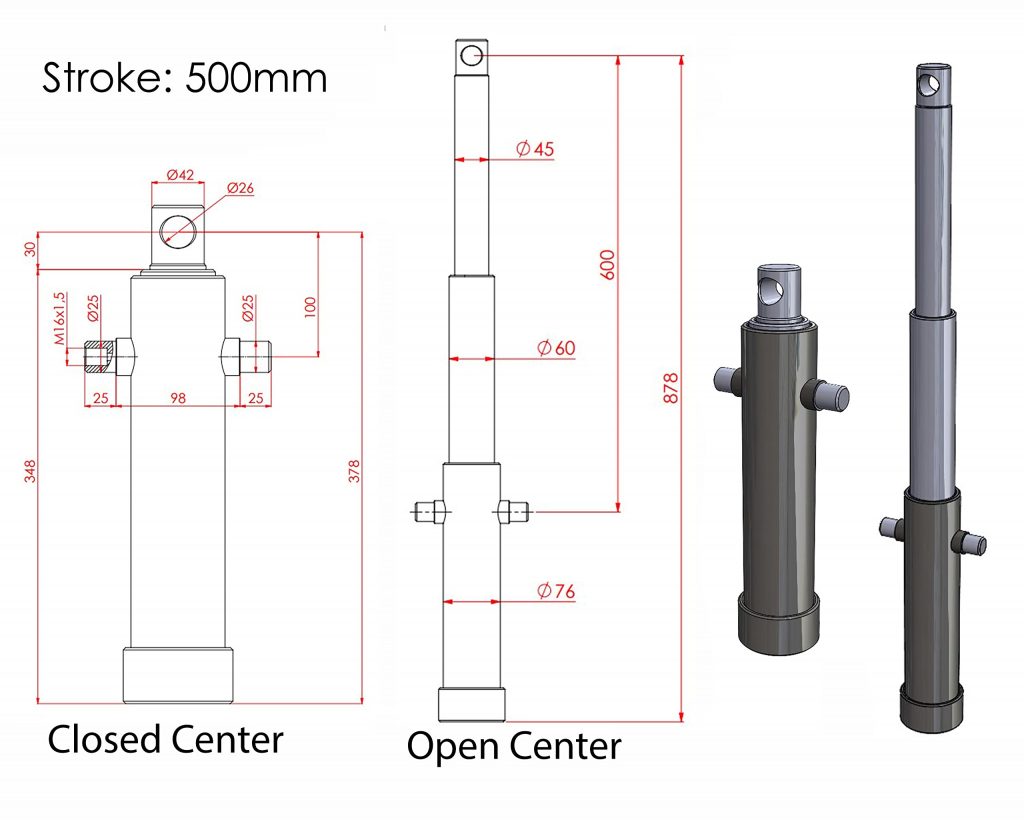Arduino Högtalare: Skapa Ljud med Din Mikrokontroller
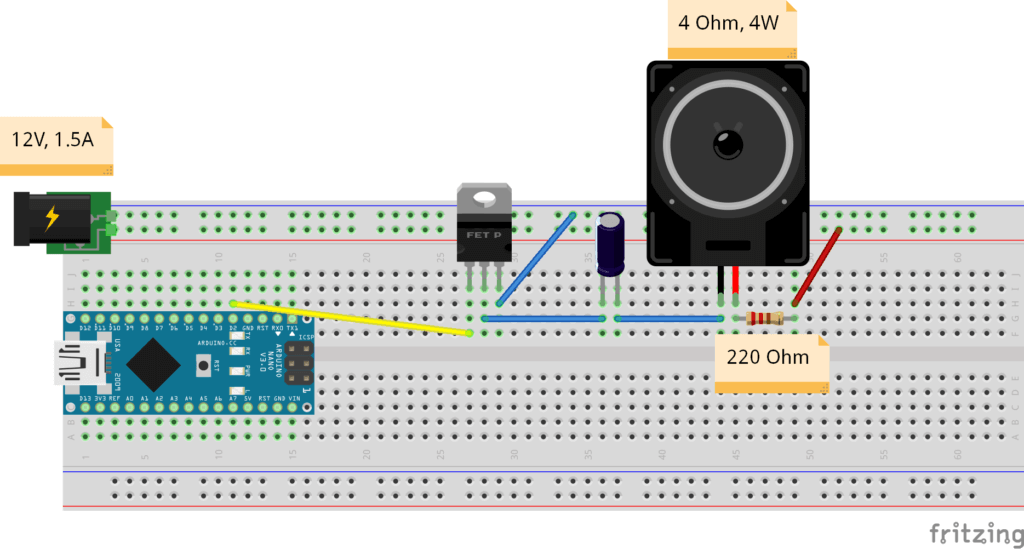
Introduktion till Arduino och Ljud
Arduino är en fantastisk plattform för att skapa interaktiva projekt, och att generera ljud är en av de mest spännande möjligheterna. I denna artikel kommer vi att utforska hur du kan koppla och programmera en högtalare med Arduino för att skapa olika ljud, melodier och ljudeffekter. Oavsett om du är nybörjare eller erfaren, kommer du att hitta värdefull information och praktiska exempel.
Grundläggande Komponenter
För att komma igång behöver du några grundläggande komponenter:
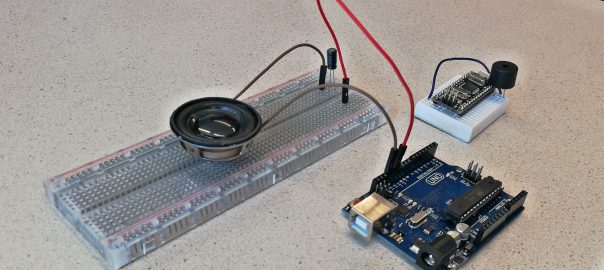
En piezo högtalare är ett vanligt val för Arduino-projekt eftersom den är enkel att använda och inte kräver ett motstånd. Den omvandlar elektriska signaler till ljudvågor genom vibrationer.
Koppla Högtalaren till Arduino
Att koppla högtalaren till Arduino är relativt enkelt. Här är de grundläggande stegen:

Se till att du dubbelkollar kopplingsschemat för att undvika kortslutning och skador på din Arduino.
Programmera Ljud med Arduino
Nu är det dags att programmera ljud med Arduino. Arduino IDE (Integrated Development Environment) erbjuder funktioner för att generera ljudvågor. Här är ett enkelt exempel på kod för att spela en ton:
void setup() { pinMode(8, OUTPUT); // Definiera pin 8 som utgång }
void loop() { tone(8, 440); // Spela tonen 440 Hz (A4) på pin 8 delay(1000); // Vänta 1 sekund noTone(8); // Stoppa tonen delay(1000); // Vänta 1 sekund }
I detta exempel används funktionen `tone()` för att generera en ton med en viss frekvens. Funktionen `noTone()` används för att stoppa tonen. Du kan ändra frekvensen och fördröjningen för att skapa olika ljud.
Skapa Melodier och Ljudeffekter
För att skapa melodier och ljudeffekter kan du använda en array för att lagra frekvenserna och varaktigheterna för olika toner. Här är ett exempel på hur du kan spela en enkel melodi:
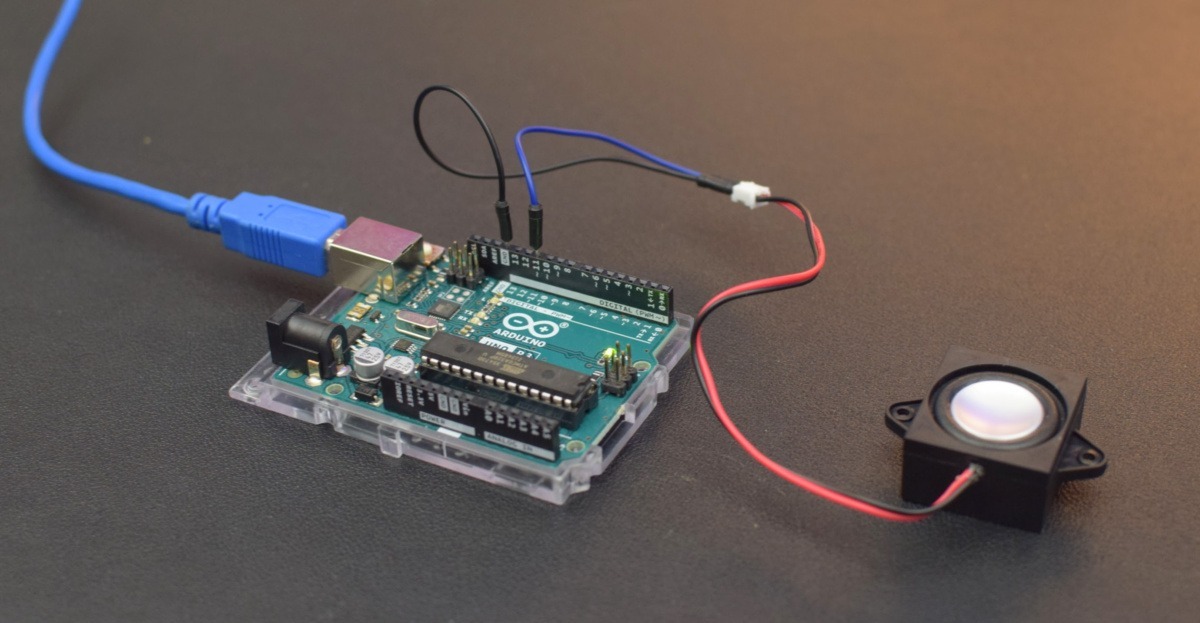
int melody[] = {262, 294, 330, 349, 392, 440, 494, 523}; // Frekvenser för en oktav int durations[] = {200, 200, 200, 200, 200, 200, 200, 400}; // Varaktigheter i millisekunder
void setup() { pinMode(8, OUTPUT); }
void loop() { for (int i = 0; i < 8; i++) { tone(8, melody[i], durations[i]); delay(durations[i] + 50); // Lägg till en liten paus mellan tonerna } delay(2000); // Vänta 2 sekunder innan melodin spelas igen }
Genom att experimentera med olika frekvenser och varaktigheter kan du skapa en mängd olika ljud och melodier. Du kan också använda funktioner som `random()` för att generera slumpmässiga ljudeffekter.
Avancerade Ljudprojekt med Arduino
För mer avancerade ljudprojekt kan du använda bibliotek som `TMRpcm` för att spela upp ljudfiler direkt från ett SD-kort. Detta öppnar upp möjligheter för att skapa komplexa ljudinstallationer och musikspelare med Arduino. Att koppla högtalare arduino till ett SD-kort är lite mer komplicerat men ökar möjligheterna markant.
Slutsats
Att arbeta med arduino högtalare är ett roligt och lärorikt sätt att utforska ljudgenerering med mikrokontroller. Genom att följa denna guide kan du komma igång med enkla ljudprojekt och gradvis utveckla dina färdigheter. Experimentera med olika kodexempel och komponenter för att skapa dina egna unika ljudinstallationer.
Vanliga Frågor (FAQ)
Fråga: Vilken typ av högtalare är bäst för Arduino?
Svar: Piezo högtalare är enkla att använda och kräver inget motstånd, vilket gör dem idealiska för nybörjare. Dynamiska högtalare ger bättre ljudkvalitet men kräver ett motstånd.
Fråga: Hur kan jag spela upp ljudfiler med Arduino?
Svar: Du kan använda bibliotek som `TMRpcm` och ett SD-kort för att spela upp ljudfiler. Detta kräver lite mer avancerad programmering och hårdvarukoppling.
Fråga: Kan jag använda Arduino för att skapa musik?
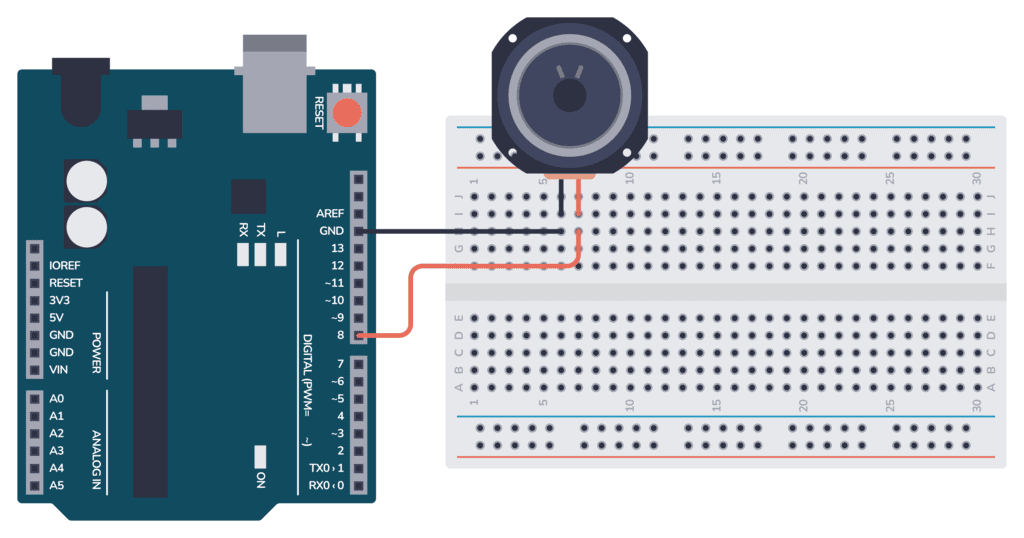
Svar: Ja, du kan programmera Arduino för att spela melodier och skapa musikaliska ljudeffekter genom att använda `tone()` och andra ljudgenereringsfunktioner.