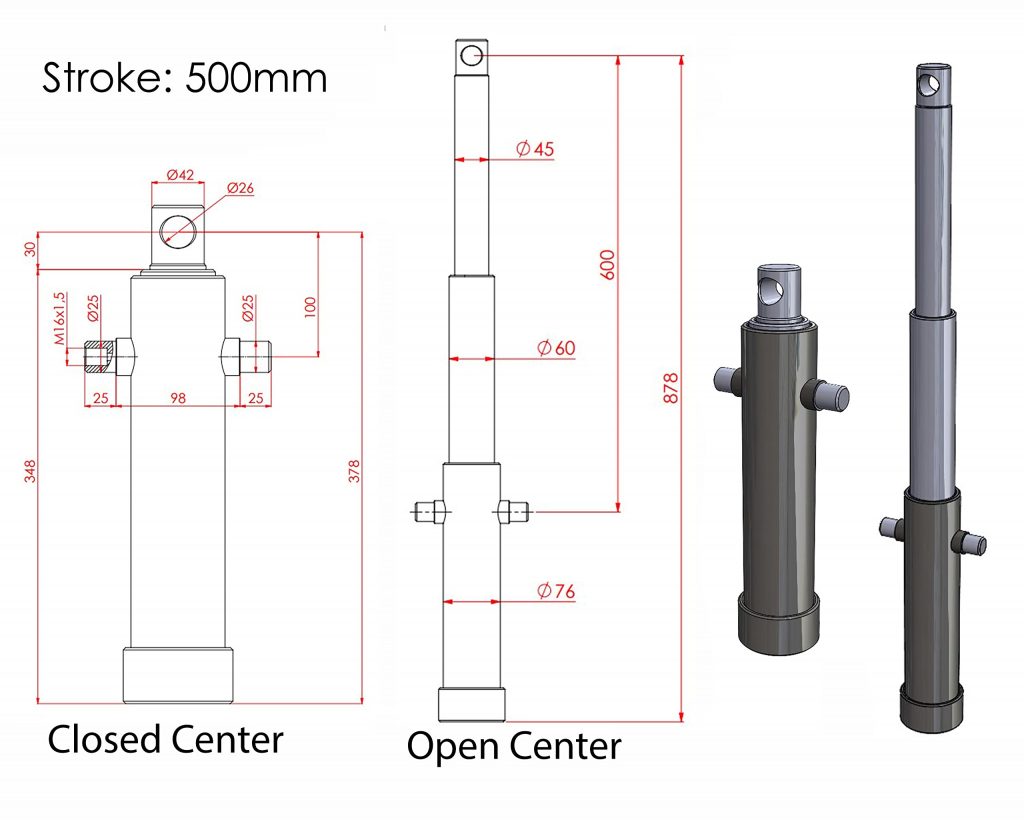Dallas Temperatursensor: En Djupdykning i Precision och Pålitlighet
Vad är en Dallas Temperatursensor?
En Dallas temperatursensor, ofta refererad till som en 1-Wire sensor, är en typ av digital temperatursensor som tillverkas av Maxim Integrated (tidigare Dallas Semiconductor). Dessa sensorer är kända för sin höga precision, pålitlighet och enkla integration i olika system. De använder ett unikt 1-Wire gränssnitt, vilket innebär att flera sensorer kan anslutas till en enda digital linje.
Dessa sensorer är populära i en mängd olika applikationer, från industriell automation till hemautomation och medicinsk utrustning. Deras förmåga att ge exakta temperaturavläsningar i realtid gör dem oumbärliga i många kritiska system.
Viktiga Egenskaper och Fördelar
-
Hög Precision: Dallas temperatursensorer erbjuder noggranna temperaturavläsningar med minimal felmarginal.
-
1-Wire Gränssnitt: Möjliggör enkel anslutning av flera sensorer till en enda datalinje, vilket minskar kabeldragning och komplexitet.
-
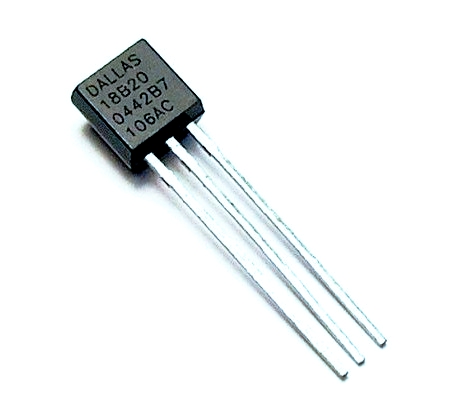
Brett Temperaturområde: Fungerar i ett brett temperaturområde, vilket gör dem lämpliga för olika miljöer.
-
Låg Strömförbrukning: Idealisk för batteridrivna applikationer.
-
Digital Utgång: Ger digitala temperaturavläsningar, vilket minskar risken för signalförlust och brus.
-
Unik Adress: Varje sensor har en unik 64-bitars adress, vilket gör det enkelt att identifiera och hantera flera sensorer på samma nätverk.

Tillämpningar av Dallas Temperatursensorer
Dallas temperatursensorer används i en mängd olika applikationer, inklusive:
-
Industriell Automation: Övervakning av temperatur i produktionsprocesser, kylsystem och maskiner.
-
Hemautomation: Temperaturkontroll i smarta hem, inklusive termostater och klimatanläggningar.
-
Medicinsk Utrustning: Temperaturövervakning i medicinska apparater och laboratorier.
-
Livsmedelsindustrin: Temperaturkontroll i kylrum och frysar för att säkerställa livsmedelssäkerhet.
-

Miljöövervakning: Mätning av luft- och vattentemperatur i meteorologiska stationer och forskningsprojekt.
-
Serverrum: Temperaturövervakning av serverutrustning.
Hur Man Använder en Dallas Temperatursensor
Att använda en Dallas temperatursensor kräver grundläggande kunskaper i elektronik och programmering. Här är en översikt över de viktigaste stegen:
-

Anslutning: Anslut sensorns 1-Wire datalinje, jord och strömförsörjning till en mikrokontroller eller annan kompatibel enhet.
-
Programmering: Skriv kod för att kommunicera med sensorn via 1-Wire gränssnittet.
-
Avläsning: Skicka kommandon till sensorn för att begära en temperaturavläsning.
-
Bearbetning: Tolka de digitala temperaturdata som sensorn skickar tillbaka.
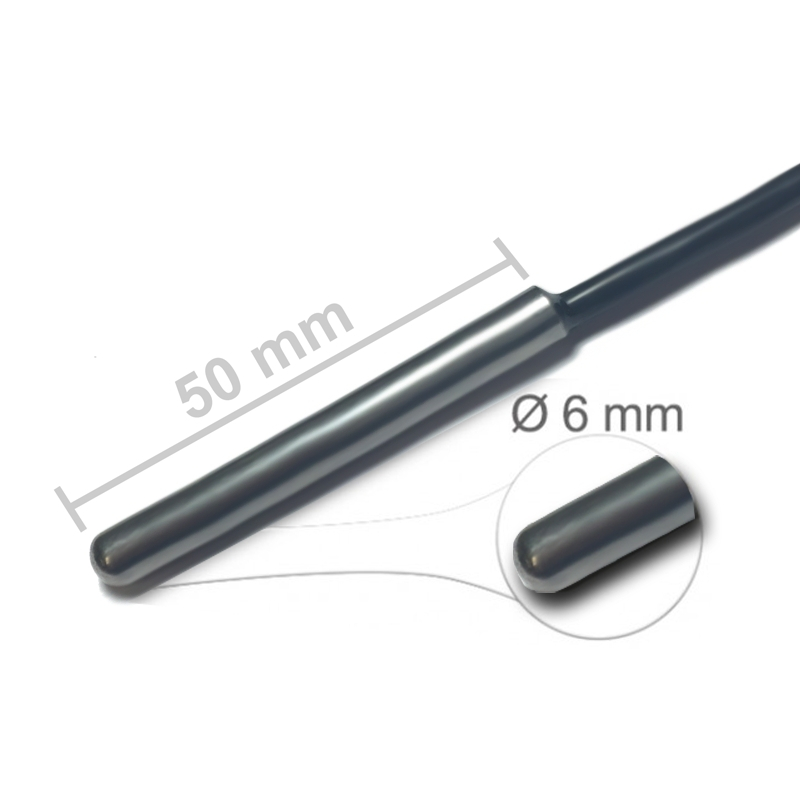
Det finns många bibliotek och exempelkod tillgängliga online för att underlätta integrationen av Dallas temperatursensorer i olika projekt.
Vanliga Dallas Temperatursensorer
Några av de mest populära Dallas temperatursensorerna inkluderar:
-
DS18B20: En av de mest använda sensorerna, känd för sin höga precision och flexibilitet.
-

DS18S20: En äldre modell som fortfarande används i vissa applikationer.
-
DS1822: En mindre variant av DS18B20, idealisk för utrymmesbegränsade applikationer.
Sammanfattning
Dallas temperatursensorer är oumbärliga verktyg för att mäta temperatur med hög precision och pålitlighet. Deras 1-Wire gränssnitt, breda temperaturområde och låga strömförbrukning gör dem lämpliga för en mängd olika applikationer. Oavsett om du arbetar med industriell automation, hemautomation eller medicinsk utrustning, kan en Dallas temperatursensor hjälpa dig att uppnå exakta och tillförlitliga temperaturavläsningar.