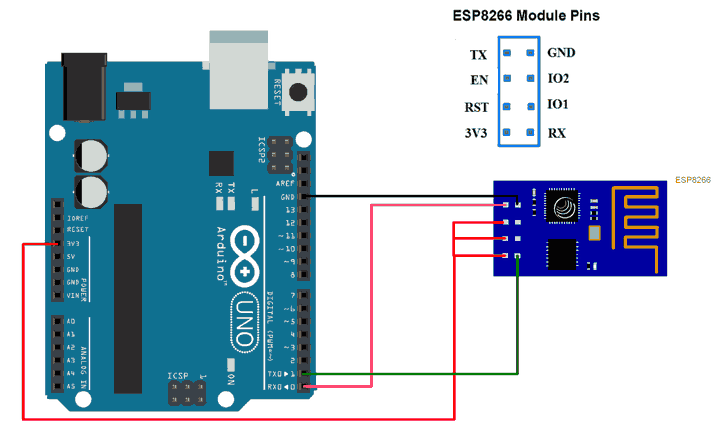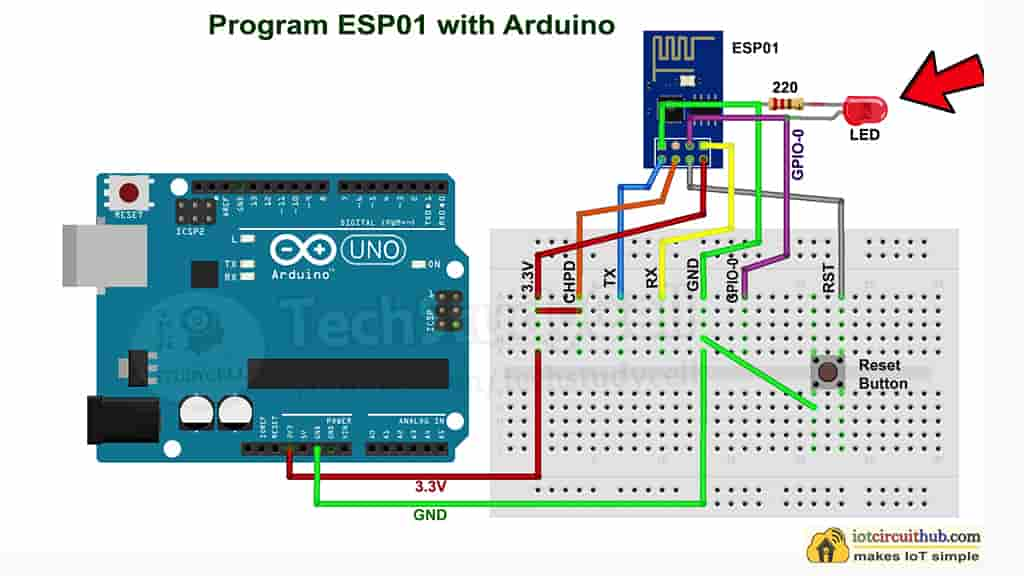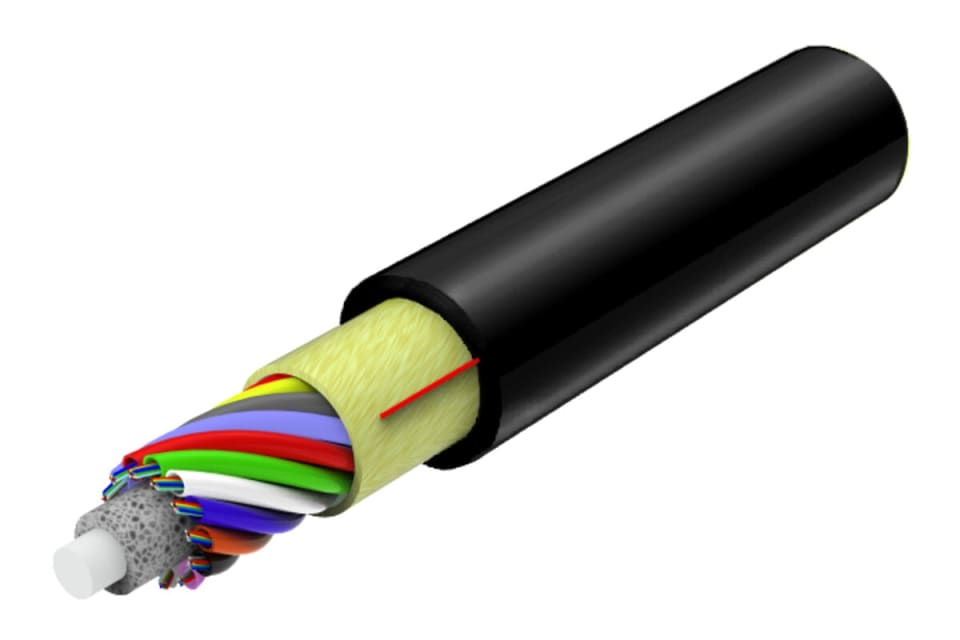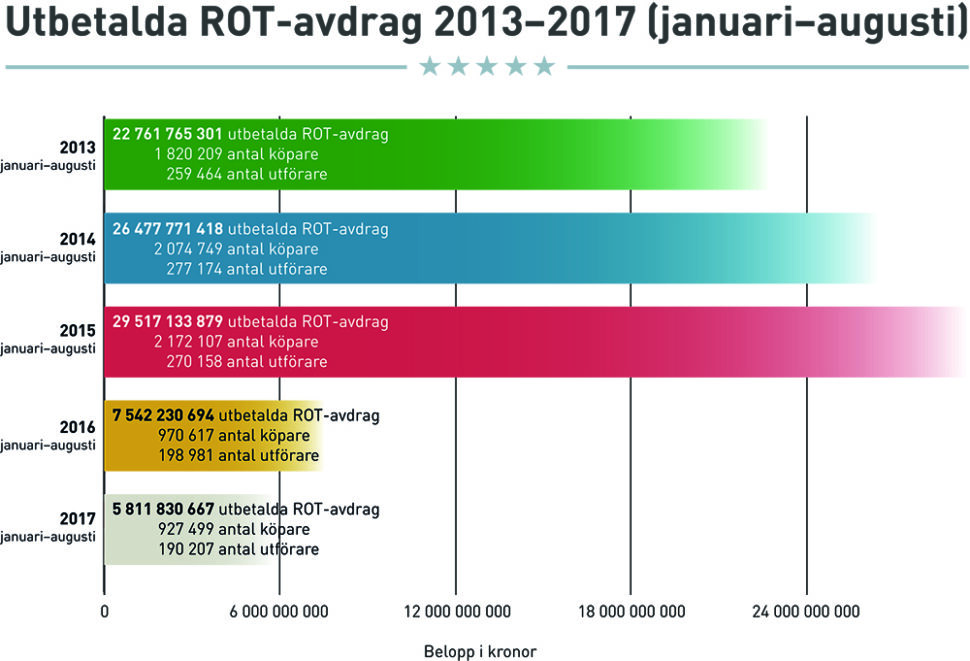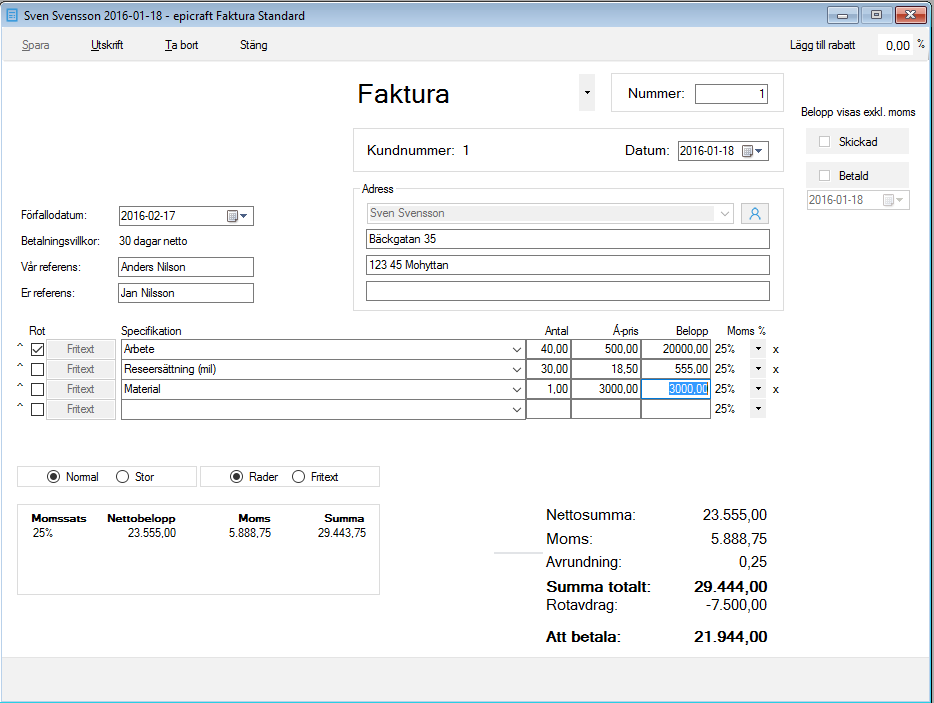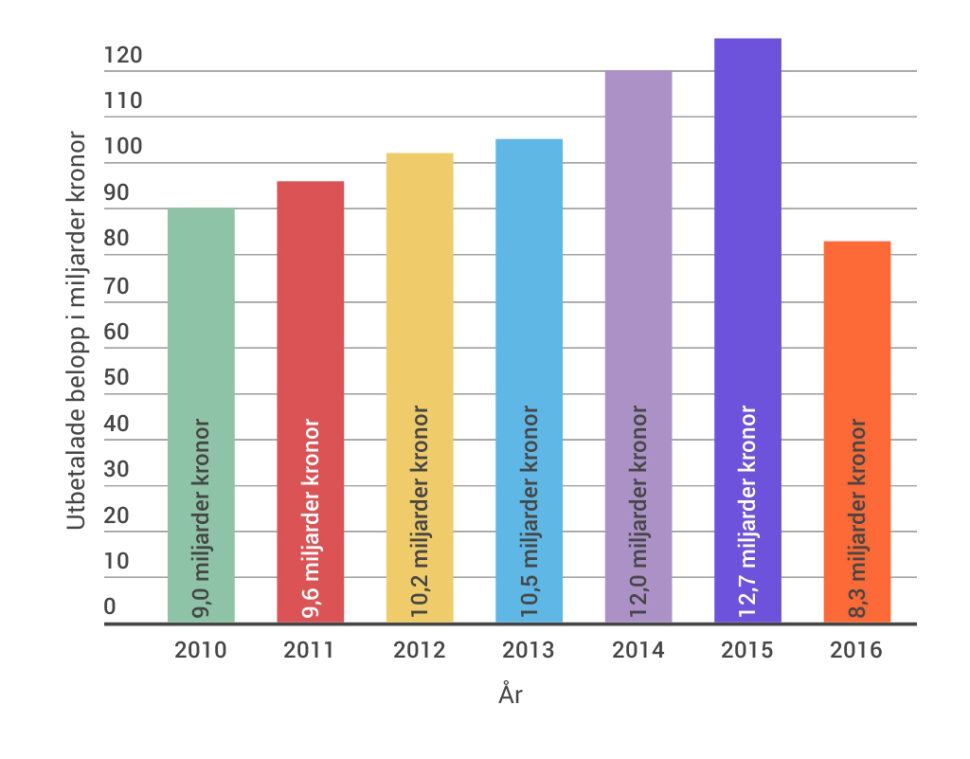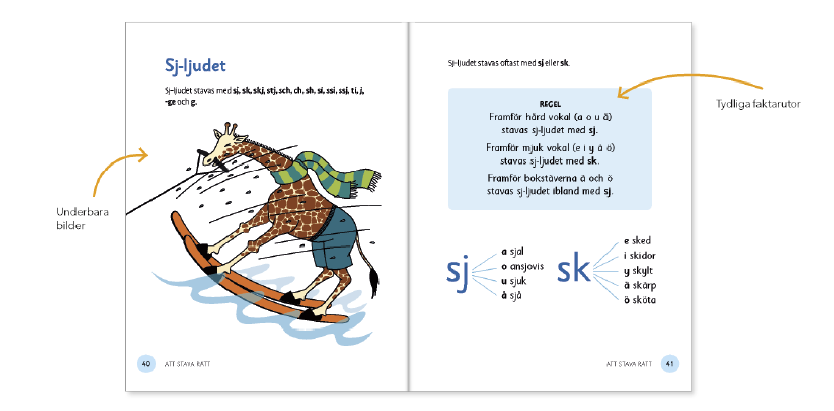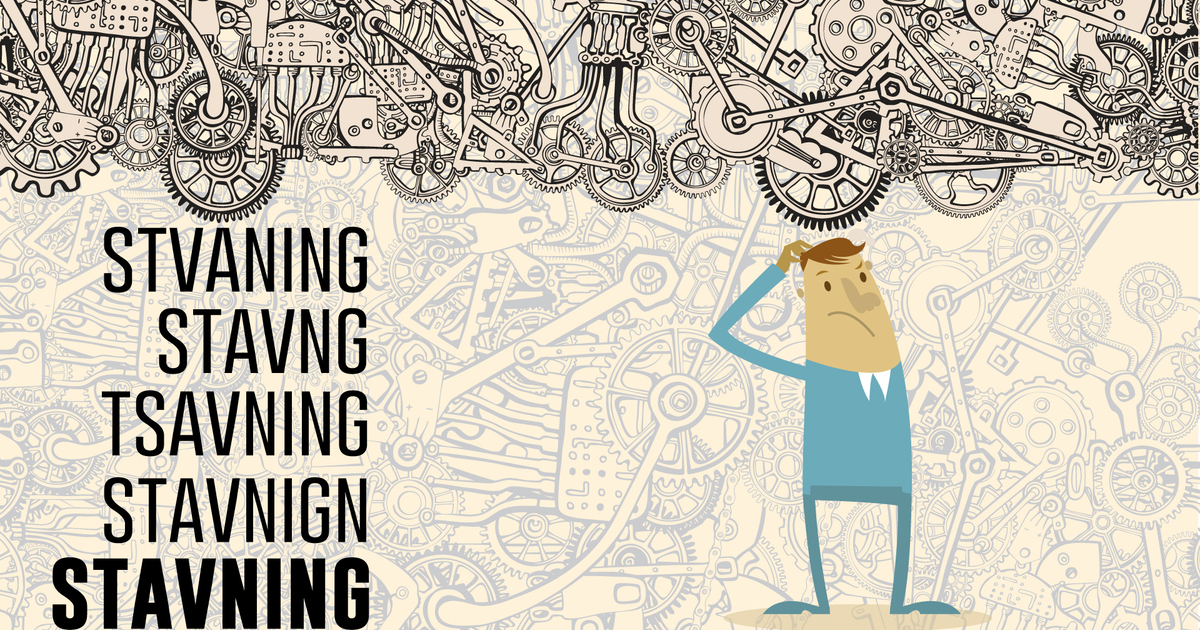Elektronisk Testpenna: Din Guide till Säker Elektricitet
Vad är en Elektronisk Testpenna?
En elektronisk testpenna, även känd som en spänningsprovare, är ett oumbärligt verktyg för alla som arbetar med elektricitet. Den används för att detektera närvaron av elektrisk spänning i kablar, uttag och andra elektriska komponenter. Till skillnad från traditionella testpennor, som ofta kräver direkt kontakt med ledaren, kan en elektronisk testpenna detektera spänning genom isoleringen, vilket gör den betydligt säkrare att använda.

Denna typ av testpenna fungerar genom att avkänna det elektriska fältet som omger en spänningsförande ledare. När spänning detekteras, avger testpennan ett ljud- eller ljussignal, eller båda, för att varna användaren. Detta gör det möjligt att snabbt och säkert identifiera spänningsförande kablar utan att behöva skala av isoleringen.
Hur Använder Man en Elektronisk Testpenna?
Att använda en elektronisk testpenna är relativt enkelt, men det är viktigt att följa några grundläggande steg för att säkerställa säkerheten:

- Kontrollera Batteriet: Innan du börjar, se till att batteriet i testpennan är fulladdat. Många testpennor har en inbyggd testfunktion som låter dig kontrollera batterinivån.
- Håll Testpennan Korrekt: Håll testpennan i den isolerade delen och undvik att röra metallspetsen.
- Närma Dig Ledaren: För testpennan nära den kabel eller det uttag du vill testa. Du behöver inte göra direktkontakt.
- Observera Indikationen: Om spänning detekteras, kommer testpennan att avge ett ljud- eller ljussignal. Var uppmärksam på dessa signaler.
- Dubbelkolla: För att vara säker, testa på flera punkter och kontrollera att signalen är konsekvent.
Det är viktigt att alltid behandla elektriska installationer med försiktighet, även om testpennan inte indikerar spänning. Det kan finnas dolda fel eller andra faktorer som påverkar resultatet.
Viktiga Funktioner att Tänka På
När du väljer en elektronisk testpenna, finns det flera viktiga funktioner att tänka på:
- Spänningsområde: Se till att testpennan kan detektera de spänningsnivåer du arbetar med.
- Ljud- och Ljusindikation: En kombination av ljud- och ljussignaler gör det lättare att upptäcka spänning i olika miljöer.
- Säkerhetsstandarder: Kontrollera att testpennan uppfyller relevanta säkerhetsstandarder, som CE och GS.
- Robust Konstruktion: En tålig testpenna är viktig, särskilt om du arbetar i krävande miljöer.
- Batteritid: Lång batteritid är en fördel, särskilt om du använder testpennan ofta.
Säkerhetsåtgärder
Säkerhet är av yttersta vikt när du arbetar med elektricitet. Här är några viktiga säkerhetsåtgärder:
- Använd Rätt Skyddsutrustning: Använd alltid isolerade verktyg och skyddshandskar.
- Stäng Av Strömmen: Stäng alltid av strömmen vid källan innan du börjar arbeta med elektriska installationer.
- Dubbelkolla: Använd testpennan för att dubbelkolla att strömmen verkligen är avstängd.
- Arbeta i Torra Miljöer: Undvik att arbeta med elektricitet i fuktiga eller våta miljöer.
- Följ Tillverkarens Anvisningar: Läs och följ alltid tillverkarens anvisningar för din specifika testpenna.
Vanliga Frågor om Elektroniska Testpennor
Här är några vanliga frågor om elektroniska testpennor:

- Kan jag använda en testpenna för att hitta dolda kablar? Ja, vissa avancerade testpennor kan detektera spänning genom väggar och andra material.
- Vad är skillnaden mellan en elektronisk och en traditionell testpenna? En elektronisk testpenna kan detektera spänning utan direktkontakt, vilket gör den säkrare.
- Hur vet jag att min testpenna fungerar korrekt? De flesta testpennor har en inbyggd testfunktion som låter dig kontrollera funktionen.

Slutsats

En elektronisk testpenna är ett oumbärligt verktyg för alla som arbetar med elektricitet. Genom att följa rätt säkerhetsåtgärder och använda testpennan korrekt, kan du arbeta säkert och effektivt. Investera i en högkvalitativ testpenna för att säkerställa din säkerhet och noggrannhet i ditt arbete.